
# Appwrite for Visual Studio Code
Use the Appwrite extension to quickly monitor, manage, and interact with your Appwrite instance directly from VS Code.
[](https://marketplace.visualstudio.com/items?itemName=streamlux.vscode-appwrite) [](https://marketplace.visualstudio.com/items?itemName=streamlux.vscode-appwrite)
## What is Appwrite?
From [appwrite.io](https://appwrite.io)
> Secure Open-Source Backend Server for Web, Mobile & Flutter Developers
>
> Appwrite is a self-hosted solution that provides developers with a set of easy-to-use and integrate REST APIs to manage their core backend needs.
## Features
### Connect to multiple Appwrite projects
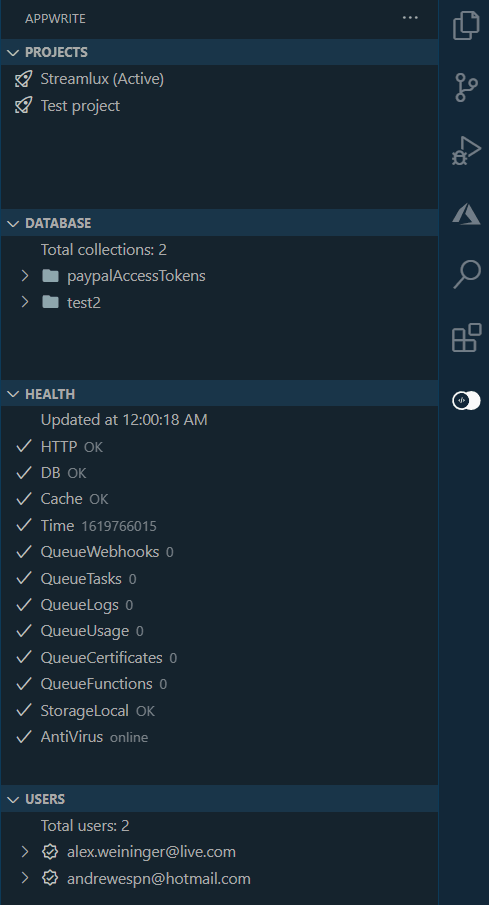
### Create and manage Appwrite cloud functions, upload tags, and view function output
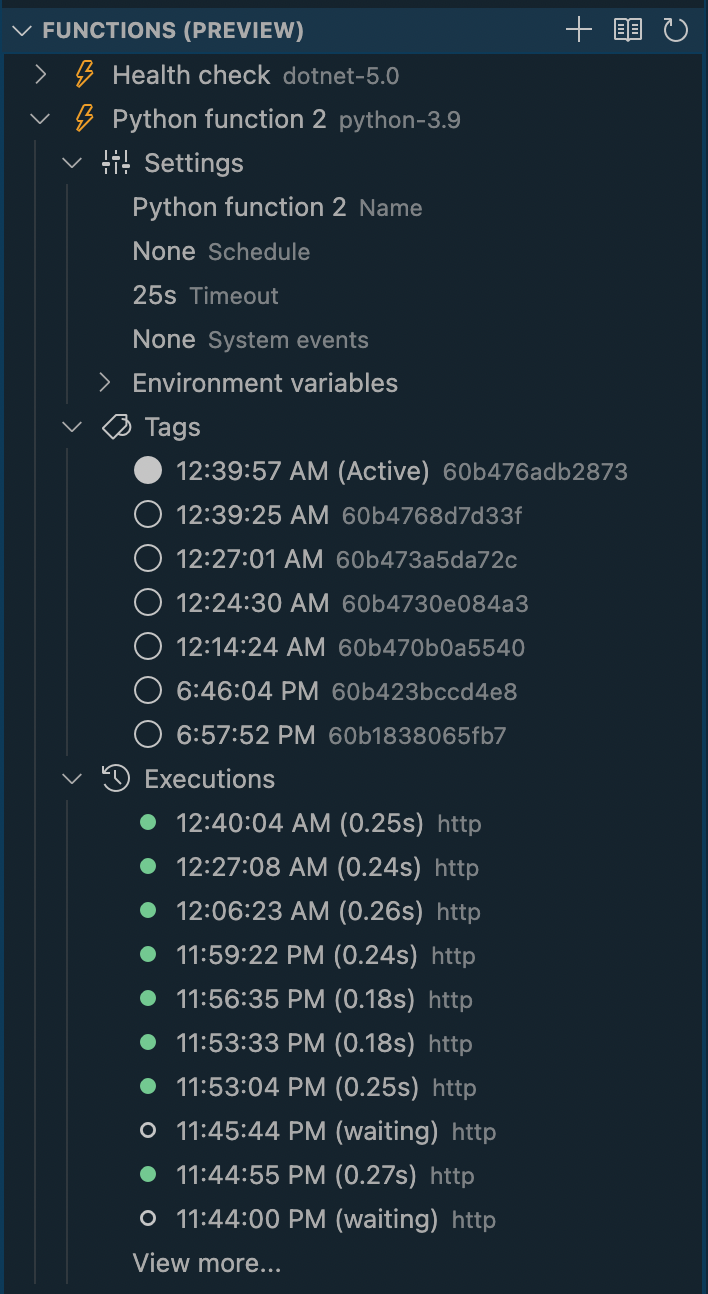
### Creating function tags with ease!
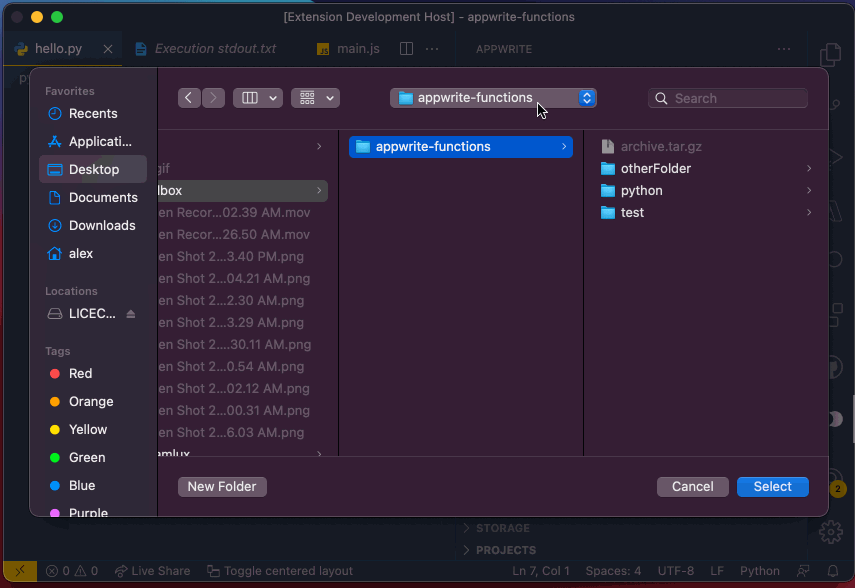
### View database documents right inside VS Code.
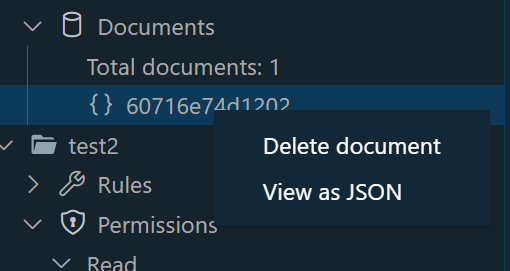
### Manage database collection permissions and rules.
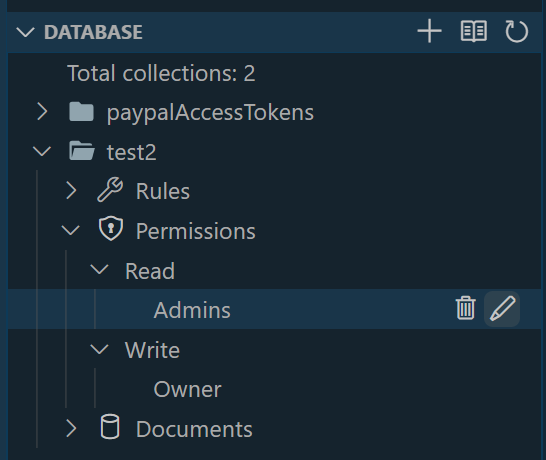
### Create and view users, user preferences, and more.
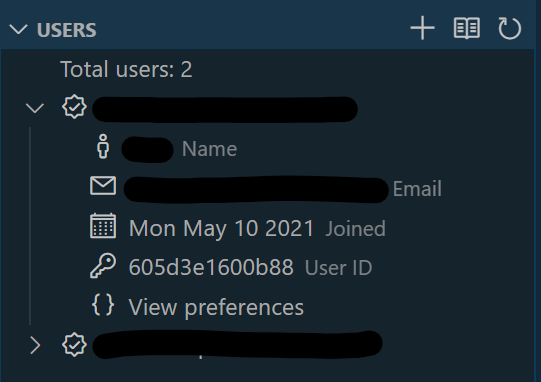
### Quickly and easily check the health of all the Appwrite services.
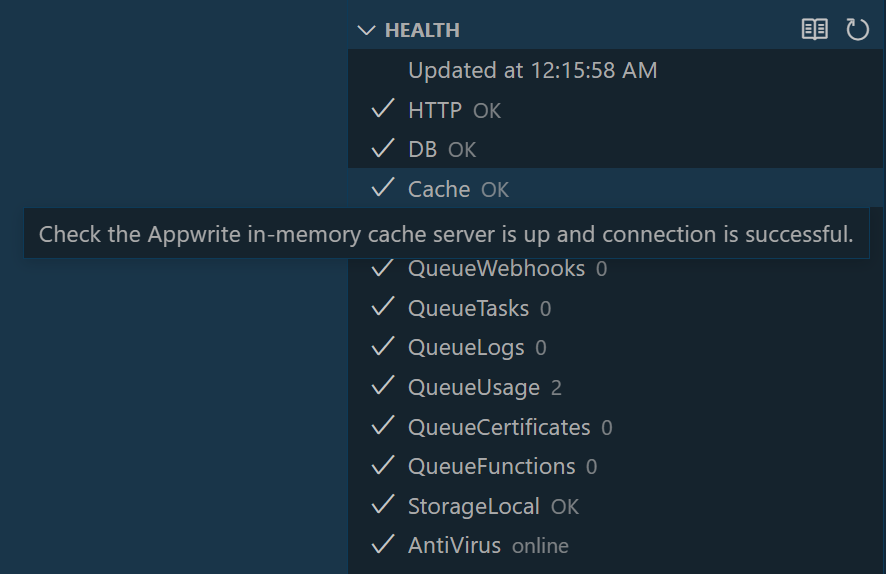
## Requirements
This extension does not provide features for setting up or installing Appwrite. Only managing and interacting with Appwrite once it's running.
## Extension Settings
Include if your extension adds any VS Code settings through the `contributes.configuration` extension point.
For example:
This extension contributes the following settings:
* `appwrite.projects`: List of Appwrite project configurations. To set up a project configuration, run the `Connect to Appwrite` command. Search commands by hitting F1, then search `Connect to Appwrite`.
After connecting to an Appwrite project, your `appwrite.projects` setting will contain:
```json
{
"endpoint": "https://[Domain]/v1",
"projectId": "[Project ID]",
"secret": "API key with all scopes",
"selfSigned": "boolean", // set to true if you're connecting to Appwrite over localhost
"nickname": "My project"
}
```
We plan on adding better multi-project support in the future.
## Known Issues
If you find issues, or want to suggest features, please file them in the issues section of the repository.
This extension has not been tested with large >1000 users or documents so it may hang or slow down if you try to load collections with large amounts of documents. If this is the case please report it!
-----------------------------------------------------------------------------------------------------------
## Contributing
There are a couple of ways you can contribute to this repo:
* **Ideas, feature requests and bugs**: We are open to all ideas and we want to get rid of bugs! Use the Issues section to either report a new issue, provide your ideas or contribute to existing threads.
* **Documentation**: Found a typo or strangely worded sentences? Submit a PR!
* **Code**: Contribute bug fixes, features or design changes:
* Clone the repository locally and open in VS Code.
* Open the terminal (press CTRL+ \`) and run `npm install`.
* Debug: press F5 to start debugging the extension.
## License
[MIT](LICENSE.md)
**Enjoy!**