An elementary OS app
| .vscode | ||
| data | ||
| debian | ||
| po | ||
| schemas | ||
| src | ||
| .travis.yml | ||
| Apps.png | ||
| CMakeLists.txt | ||
| Config.vala.cmake | ||
| README.md | ||
| Screenshot.png | ||
| Screenshot_app_list.png | ||
| Screenshot_new_app.png | ||
| uncrustify.cfg | ||
Donate
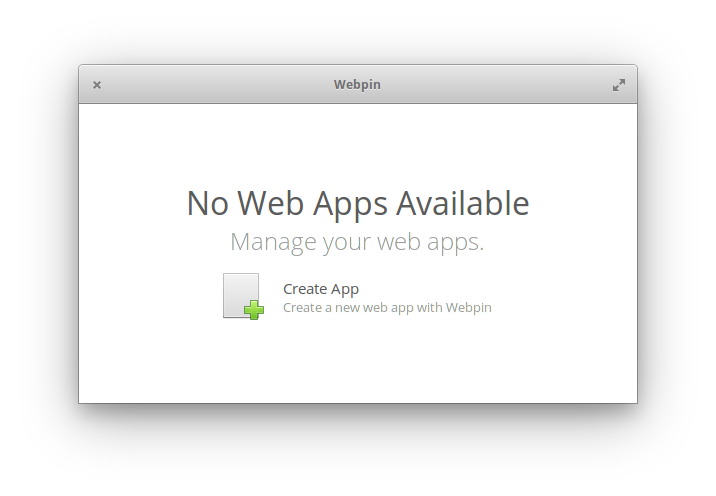
Pin your any favourite website on Applications Menu or Plank like a regular desktop app

Install from Github.
As first you need elementary SDK
sudo apt install elementary-sdk
Install dependencies
sudo apt install libwebkit2gtk-4.0-dev
Clone repository and change directory
git clone https://github.com/artemanufrij/webpin.git
cd webpin
Create build folder, compile and start application
mkdir build
cd build
cmake -DCMAKE_INSTALL_PREFIX=/usr ..
make
Install and start Webpin on your system
sudo make install
com.github.artemanufrij.webpin